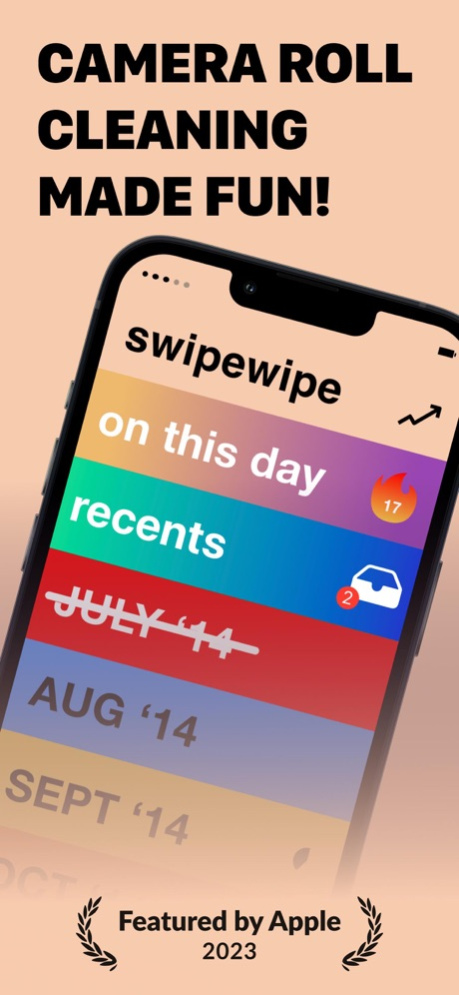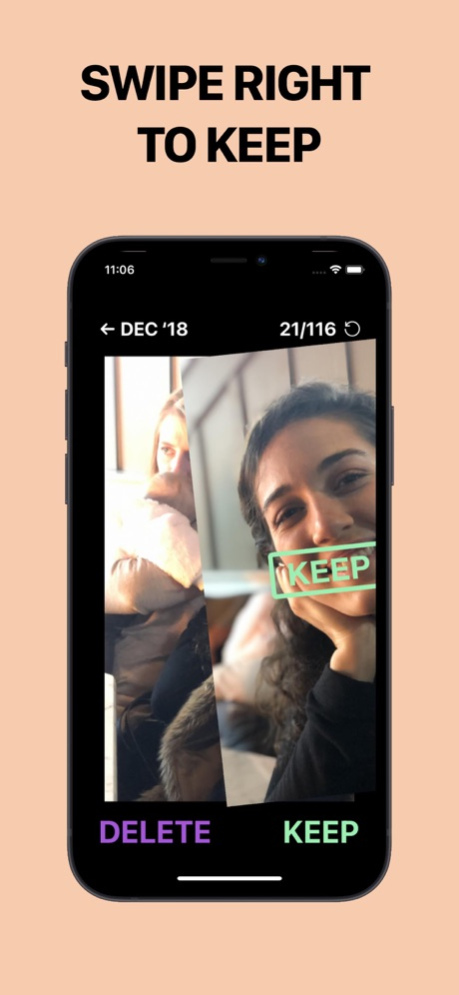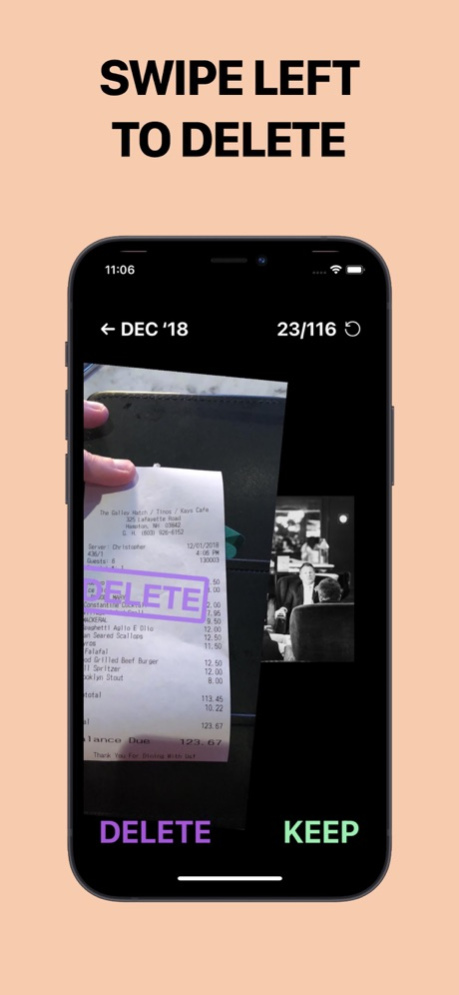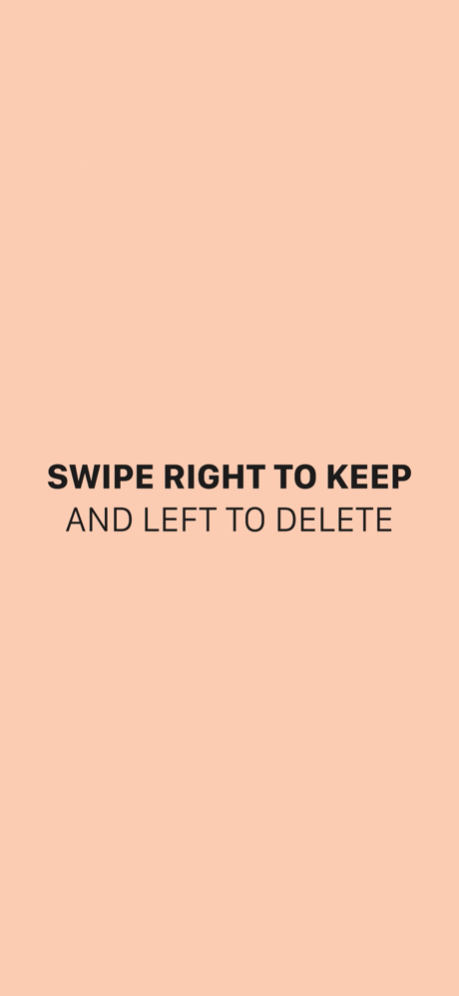Photo Cleaner: Swipewipe 2.05.00
Free Version
Publisher Description
Swipewipe is the app that will (finally) help you clean up your camera roll. And you’ll enjoy reminiscing while you do it.
We'll save you the time: Yes, there are other apps that can help you quickly delete photos on your phone. But none of them worked for us!
We wanted a simple, fun, elegant solution that let us go month-by-month, work our way through all our photos, videos, screenshots, and everything else in our camera roll, and decide - one by one - what to keep and what to get rid of. That’s Swipewipe.
Here’s how it works: swipe right to keep a photo, and left to delete it. If you make a mistake or change your mind, just tap the current photo to go back. Hold down on a picture to see its metadata. After you’re done reviewing that month’s photos, take one last look at the photos you chose to keep and the ones you chose to delete, make any tweaks you need to, and then…you’re done!
Each time you finish a month, it'll be crossed out. (You can always revisit that month, though.) If you get part way through a month and want to take a break, you can quit the app - a progress wheel will appear next to that month on the main screen, showing you how much further you have to go.
If you’d rather not go month by month (or even if you do!) we think you’ll like our new On This Day feature. It sticks to the top of your Swipewipe home screen, and each day, it updates with the photos that you took on this date one year ago, two years ago, and so on. Revisit your memories on their anniversary, and swipe through to determine what you’d like to keep and what you’d like to delete. (It’s pretty fun.)
We also have:
- Bookmarks (for any pictures you want to set aside)
- A widget (and streaks!) for On This Day
- Stats that show you how many photos you’ve reviewed, how much memory you’ve saved, and more
…and we’re always adding cool new stuff!
Our camera rolls shouldn't be such a mess. You should be able to look back at the memories you've made without getting interrupted by blurry duplicates, irrelevant screenshots, and other clutter that keeps you from the good stuff. That’s why we’re making Swipewipe.
Hope you like it, and happy swiping!
(Oh, and if you have any feedback, ideas, complaints, life advice, or anything else — email us at hey@swipewipe.app!)
Apple Terms of Use Agreement: https://www.apple.com/legal/internet-services/itunes/dev/stdeula/
Apr 23, 2024
Version 2.05.00
- We came back with Swipe to our new "On This Day!" feature
- Good news for our Swipewipe+ users with our new Enhance feature to improve your blurry photos
- Always fixing minor bugs and optimizing our app with best experience in mind.
About Photo Cleaner: Swipewipe
Photo Cleaner: Swipewipe is a free app for iOS published in the System Maintenance list of apps, part of System Utilities.
The company that develops Photo Cleaner: Swipewipe is MWM. The latest version released by its developer is 2.05.00.
To install Photo Cleaner: Swipewipe on your iOS device, just click the green Continue To App button above to start the installation process. The app is listed on our website since 2024-04-23 and was downloaded 1 times. We have already checked if the download link is safe, however for your own protection we recommend that you scan the downloaded app with your antivirus. Your antivirus may detect the Photo Cleaner: Swipewipe as malware if the download link is broken.
How to install Photo Cleaner: Swipewipe on your iOS device:
- Click on the Continue To App button on our website. This will redirect you to the App Store.
- Once the Photo Cleaner: Swipewipe is shown in the iTunes listing of your iOS device, you can start its download and installation. Tap on the GET button to the right of the app to start downloading it.
- If you are not logged-in the iOS appstore app, you'll be prompted for your your Apple ID and/or password.
- After Photo Cleaner: Swipewipe is downloaded, you'll see an INSTALL button to the right. Tap on it to start the actual installation of the iOS app.
- Once installation is finished you can tap on the OPEN button to start it. Its icon will also be added to your device home screen.